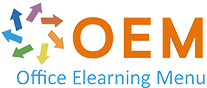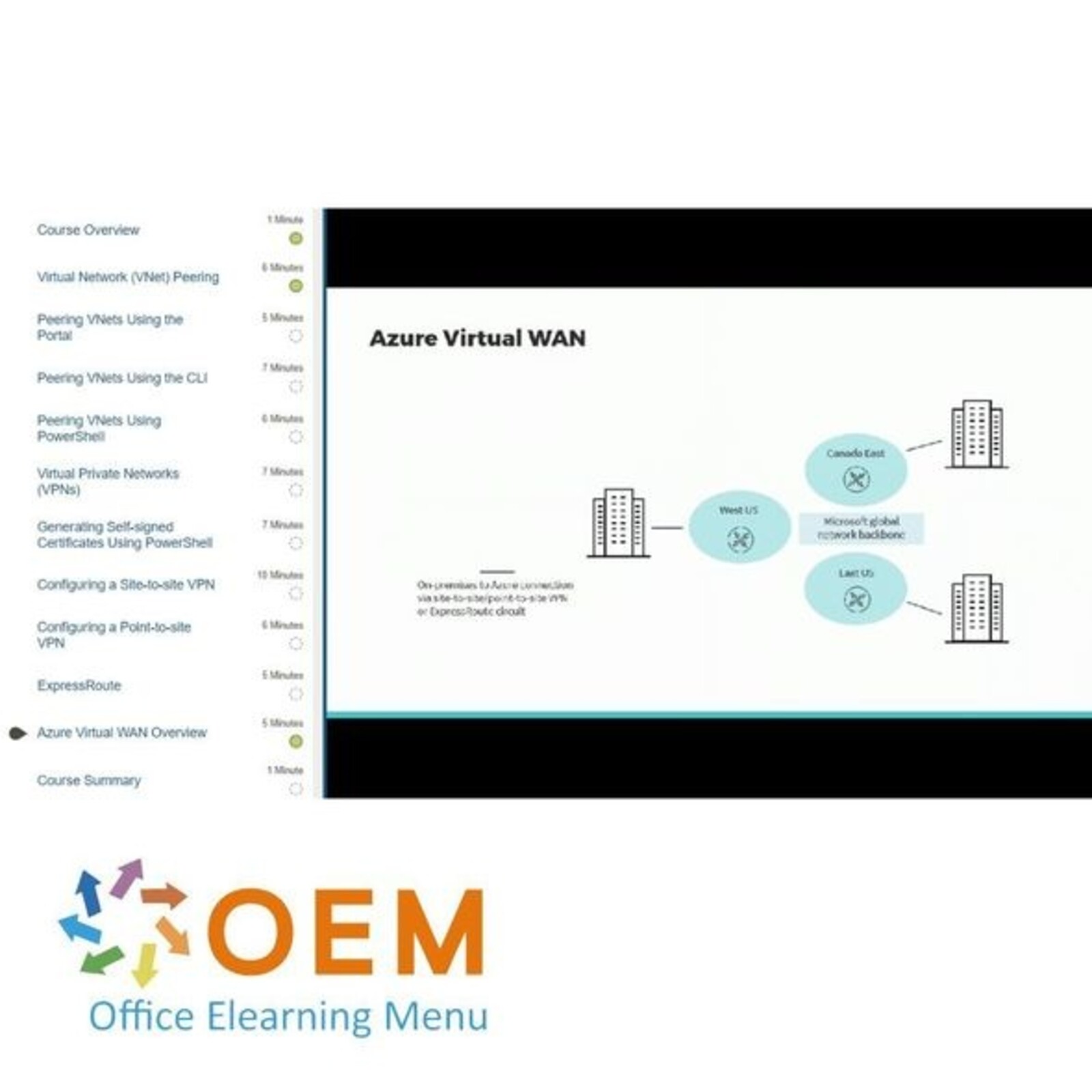Microsoft Azure Administrator AZ-104 Ausbildung

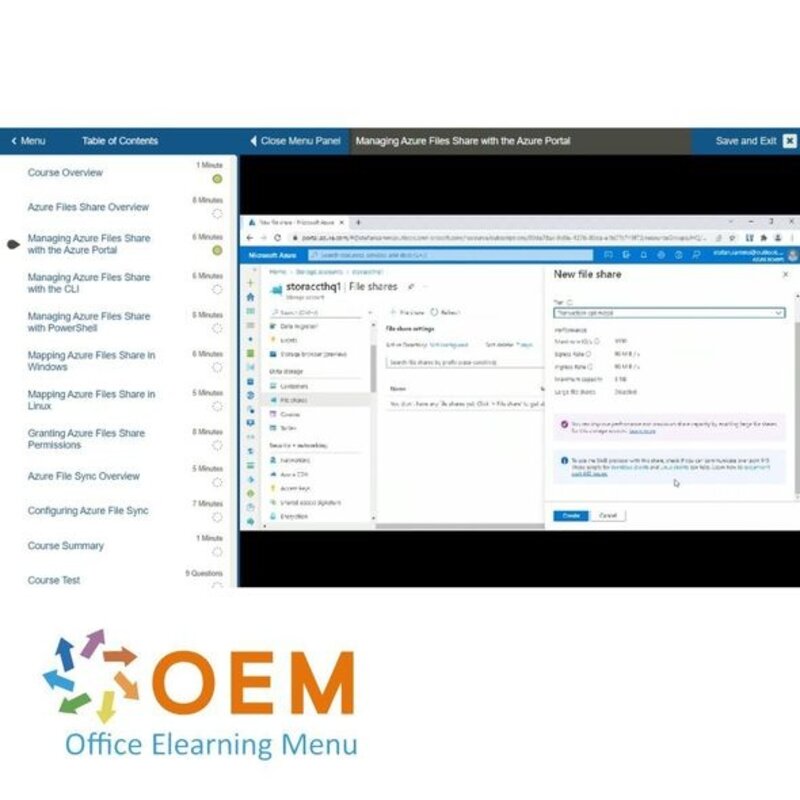
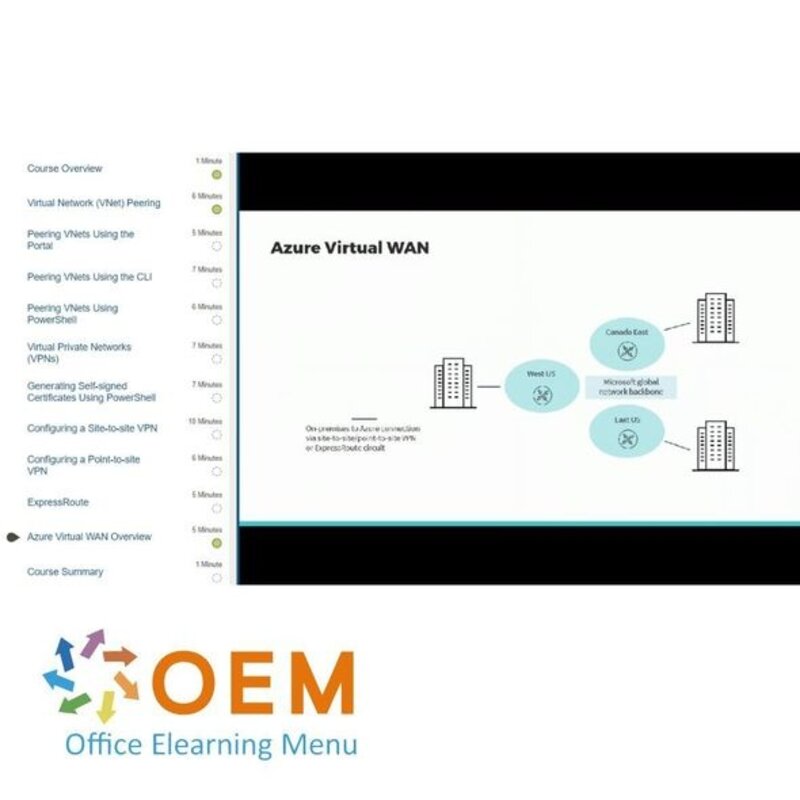
Microsoft Azure Administrator AZ-104 Ausbildung
Microsoft Azure Administrator AZ-104 E-Learning Zertifizierte Lehrer Prüfungsquizze Online Mentor MeasureUp Test Exam Live Labs Tipps Tricks Zertifikat.
Lesen Sie mehr- Marke:
- Microsoft
- Verfügbarkeit:
- Auf Lager
- Preisgekröntes E-Learning
- Tiefpreisgarantie
- Persönlicher Service durch unser Expertenteam
- Sicher online oder per Rechnung bezahlen
- Bestellung und Start innerhalb von 24 Stunden
Microsoft Azure Administrator AZ-104 Ausbildung - OEM Certkit
Das Ausbildung Microsoft Azure Administrator AZ-104 OEM CertKit. Ein dynamisches, einzigartiges Produkt zur Vorbereitung der Zertifizierung mit 1 Klick. OEM CertKit bietet dem Studenten Lern- und Zertifizierungsvorbereitungstools, die vollständig in ein benutzerdefiniertes Lernmanagementsystem (LMS) integriert sind.
Mit OEM CertKit hat der Benutzer Zugriff auf alle folgenden Produkte von einem LMS. Zu den vollständig integrierten Produkten gehören: E-Learning (365 Tage), Prüfungssimulation, Online-Mentor.
Prüfungsquiz, Tipps, Tricks und Links sowie virtuelle LABs (falls verfügbar (zusätzliche Kosten).
Kursinhalt
AZ-104 - Microsoft Azure Administrator: Manage Azure AD Users
Course: 1 Hour, 19 Minutes
- Course Overview
- Azure AD Overview
- Azure AD and the Portal
- Azure AD and the Cli
- Azure AD and PowerShell
- Azure AD Users and the Portal
- Azure AD Users and the Cli
- Azure AD Users and PowerShell
- Azure Guest Users
- Azure Bulk User Create
- Azure Bulk User Invite
- Multifactor Authentication
- Azure User MFA
- Azure User MFA Block
- Azure Self-Service Password Reset
- Azure AD Deleted Users
- Azure AD User License Assignment
- Banned Password Lists
- Azure AD Licensed Features
- Subscription Assignment
- Smart Lockout
- Course Summary
AZ-104 - Microsoft Azure Administrator: Manage Azure AD Groups & Devices
Course: 1 Hour, 2 Minutes
- Course Overview
- Azure AD Groups and the Portal
- Azure AD Groups and the Cli
- Azure AD Groups and PowerShell
- Azure AD Deleted Groups2
- Azure AD Windows 10 Device Join3
- Azure AD Device Settings
- Azure AD Device Disable
- Azure AD Dynamic Groups Overview
- Azure AD Dynamic Group Creation
- Azure AD Group License Assignment
- Azure AD Group Ownership
- Azure AD Group Self-service
- Bulk Add and Remove Group Members
- Azure AD Android Device Join
- Dynamic Device Groups
- Conditional Access
- Course Summary
AZ-104 - Microsoft Azure Administrator: Manage Azure AD Subscriptions and Costs
Course: 1 Hour, 12 Minutes
- Course Overview
- Azure Subscription Overview
- Azure Subscriptions and the Portal
- Azure Subscriptions and the Cli
- Azure Subscriptions and PowerShell
- Management Group Overview
- Configuring a Management Group
- Azure Cost Analysis
- Azure Budgets
- Azure Invoices
- Azure Resource Groups and the Portal
- Azure Resource Groups and the Cli
- Azure Resource Groups and PowerShell
- Moving Azure Resources
- Resource Group Deployments
- Resource Group Cost Analysis
- Resource Group Budgets
- Azure ARM Template Editor
- Course Summary
AZ-104 - Microsoft Azure Administrator: Azure Policies
Course: 31 Minutes
- Course Overview
- Azure Policies Overview
- Policy Assignment and the Portal
- Policy Assignment and the Cli
- Policy Assignment and PowerShell
- Custom Policies
- Policy Compliance
- Policy Remediation
- Course Summary
AZ-104 - Microsoft Azure Administrator: Managing Azure Roles & Tags
Course: 57 Minutes
- Course Overview
- Azure AD Role Overview
- Azure AD Role Portal Assignment
- Azure AD Role Cli ssignment
- Azure AD Role PowerShell Assignment
- Azure AD Custom Roles
- Resource Locking Overview
- Resource Locking and the Portal
- Resource Locking and the Cli
- Resource Locking and PowerShell
- Resource Locking and Templates
- Resource Tagging Overview
- Resource Tagging and the Portal
- Resource Tagging and the Cli
- Resource Tagging and PowerShell
- Course Summary
AZ-104 - Microsoft Azure Administrator: Managing Azure Storage Accounts
Course: 1 Hour, 30 Minutes
- Course Overview
- Azure Storage Account Overview
- Storage Accounts and the Portal
- Storage Accounts and the Cli
- Storage Accounts and PowerShell
- Storage Account Network Access
- Uploading Blobs Using the Portal
- Uploading Blobs Using the Cli
- Uploading Blobs Using PowerShell
- Uploading Blobs Using AzCopy
- Blob Lifecycle Management and the Portal
- Blob Container Access Levels
- Storage Account Queues
- Azure AD Storage Account AD Authentication3
- Storage Account Access Keys
- Shared Access Signatures4
- Storage Account Replication
- Azure Storage Explorer Connectivity
- Storage Account Blob Soft Delete
- Storage Account Encryption
- Blob SAS Token
- Course Summary
AZ-104 - Microsoft Azure Administrator: Managing Azure Files
Course: 34 Minutes
- Course Overview
- Azure File Shares and Storage Overview
- File Shares and the Portal
- File Shares and the Cli
- File Shares and PowerShell
- File Share Mapping and Windows
- File Share Mapping and Linux
- Azure File Sync Overview
- Configuring Azure File Sync
- Course Summary
AZ-104 - Microsoft Azure Administrator: Managing Azure Network Solutions
Course: 1 Hour, 30 Minutes
- Course Overview
- Azure Networking Overview
- VNets, Subnets, and the Portal
- VNets, Subnets, and the Cli
- VNets, Subnets, and PowerShell
- IP Addresses and the Portal
- IP Addresses and the Cli
- IP Addresses and PowerShell
- Network Interfaces and the Portal
- Network Interfaces and the Cli
- Network Interfaces and PowerShell
- Azure Routing and the Portal
- Azure Routing and the Cli
- Azure Routing and PowerShell
- Azure VNet Peering Overview
- Configuring VNet Peering
- VNet Peering and PowerShell
- Azure ExpressRoute Overview
- Configuring ExpressRoute
- Course Summary
AZ-104 - Microsoft Azure Administrator: Managing Azure DNS & Network Security
Course: 1 Hour, 47 Minutes
- Course Overview
- Azure DNS Overview
- DNS Zones and the Portal
- DNS Zones and the Cli
- DNS Zones and PowerShell
- VNet Custom DNS Settings
- Network Security Group Overview
- NSGs and the Portal
- NSGs and the Cli
- NSGs and PowerShell
- Security Rule Troubleshooting
- VPN Overview
- Point-to-Site VPN Configuration
- Site-to-Site VPN Configuration
- Azure Virtual WAN
- Azure Firewall Overview
- Deploying Azure Firewall
- Azure Firewall Application Rules
- Azure Bastion Overview
- Deploying Azure Bastion
- Virtual WAN Configuration
- Course Summary
AZ-104 - Microsoft Azure Administrator: Managing Azure Virtual Machines
Course: 1 Hour, 28 Minutes
- Course Overview
- Azure VM Overview
- Azure VMs and the Portal
- Azure VMs and the Cli
- Azure VMs and PowerShell
- Azure VMs and Template Deployments
- Saving a Deployment as a Template
- VM Redeployment
- Windows VM Remote Management
- Linux VM Password-based Remote Management
- Linux VM Public Key Remote Management
- Just-in-Time VM Access
- VM Move
- VHD Deployment Templates
- VM Resizing
- VM Data Disks
- Azure Key Vault
- VM Disk Encryption and the Portal
- VM Disk Encryption and the Cli
- VM Disk Encryption and PowerShell
- Azure VM Custom Scripts
- Course Summary
AZ-104 - Microsoft Azure Administrator: Azure App Service & Batch Jobs
Course: 1 Hour, 26 Minutes
- Course Overview
- Azure App Service Overview
- Code Web App Deployment
- Docker Web App Deployment
- App Service Plans and PowerShell
- Web App Container Image
- Visual Studio App Deployment
- App Services Custom Domains
- App Services SSL/TLS Bindings
- App Service Deployment Slots
- App Service Scaling
- App Service Backup
- Azure Batch Overview
- Azure Batch Accounts
- Azure Batch Applications
- Azure Batch Pools
- Azure Batch Jobs and Schedules
- Azure Container Solutions
- Azure Kubernetes Service
- Azure Container Instance
- Course Summary
AZ-104 - Microsoft Azure Administrator: Availability Solutions
Course: 1 Hour, 31 Minutes
- Course Overview
- High Availability Overview
- VM Scale Sets
- Load Balancing Overview
- Internal Load Balancers
- Public Load Balancers
- Application Gateway
- Load Balancers and Templates
- Load Balancer Troubleshooting
- Azure Site Recovery Overview
- Site-to-Site Recovery
- VM Failover
- Azure Backup Service Overview
- Recovery Services Vault
- Azure Backup Policies
- Azure VM Backup and the Portal
- Azure VM Backup and the Cli
- Azure VM Backup and PowerShell
- Azure VM Restore
- File Server Backup
- Azure VM Soft Delete
- Course Summary
AZ-104 - Microsoft Azure Administrator: Monitoring Azure Resources
Course: 52 Minutes
- Course Overview
- Azure Monitoring Overview
- Individual Resource Monitoring
- Log Analytics Workspaces
- Log Analytics Workspace Data Sources
- Log Queries
- Dashboard Queries
- Performance Metrics
- Action Groups and Alert Rules
- Application Insights
- Network Performance Monitor
- Network Watcher
- Course Summary
Zusätzliche Lernhilfen
- Online Mentor: Ihr Online Mentor steht Ihnen zur Verfügung, um alle Ihre spezifischen technischen Fragen zu Ihren Kursthemen zu beantworten. Der Online Mentor ist je nach IT-Kurs entweder 90 oder 365 Tage nach Aktivierung verfügbar.
- TestPrep Exam Simulation: Die MeasureUp Prüfungssimulation ist ein Test-Tool, das Ihr Wissen über die in offiziellen Anbieterzertifizierungsprüfungen abgefragten Fähigkeiten und Kompetenzen prüft. Die Simulation kann entweder im Studienmodus oder im Zertifizierungsmodus durchgeführt werden und ist für 60 Tage nach Aktivierung verfügbar.
- Tipps & Tricks für den Prüfungserfolg: Greifen Sie auf wertvolle Tipps und Ressourcen zu, die Ihnen während Ihres Studiums helfen. Finden Sie Informationen zu Ihrer Prüfung, allgemeine Studienhinweise, Prüfungstipps sowie eine Sammlung hilfreicher Artikel und Links. Der Zugriff auf Tipps & Tricks ist für 365 Tage nach der Aktivierung gültig.
- Live Labs (falls verfügbar): Sammeln Sie praktische Erfahrungen in einer Echtzeit-Umgebung, rund um die Uhr verfügbar mit GetCertified Live Labs.
| Unterrichtsdauer | 15:39 Stunde |
|---|---|
| Sprache | Englisch |
| Online-Zugang | 365 Tage |
| Teilnahmeurkunde | Ja |
| Preisgekröntes Online-Training | Ja |
Es wurden noch keine Bewertungen für dieses Produkt abgegeben.
Bewertungen
Es wurden noch keine Bewertungen für dieses Produkt abgegeben.
Effizientes SCORM E-Learning für Microsoft Office & IT
Stärken Sie Ihr LMS mit unseren maßgeschneiderten SCORM E-Learning-Modulen für Microsoft Office und IT-Trainings. Schnell einsetzbar und effizient für jedes Team. Nehmen Sie jetzt direkt Kontakt mit uns auf!