
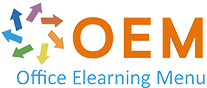
Office 2019 requires Windows 10, Windows Server 2019 or macOS Sierra and later.[16] macOS installations can be acquired from the Microsoft website or the Mac App Store.[17] For Office 2013 and 2016, various editions containing the client apps were available in both Click-To-Run (inspired by Microsoft App-V) and traditional Windows Installer setup formats. For Office 2019, the client apps only have a Click-to-Run installer and only the server apps have the traditional MSI installer. The Click-To-Run version has a smaller footprint; in case of Microsoft Office 2019 Pro Plus, the product requires 10 GB less than the MSI version of Office 2016 Pro Plus.[18]
Office 2019 will receive five years of mainstream support, ending in October 2023. Extended support extends another two years beyond the five years of mainline support, ending in October 2025 (unlike Office 2016, which gets five years of extended support).[16]
Das OEM Office Elearning Menu bietet Microsoft Office 2019 E-Learning-Schulungen und Online-Kurse an, um Sie auch online auf die entsprechende Zertifizierung vorzubereiten. Die Lehrer sind nicht nur zertifiziert, sondern verfügen auch über langjährige praktische Erfahrung. Dies gibt Ihnen das gleiche Wissen und die gleiche Erfahrung wie beim klassischen Training. Zusätzlich bieten wir je nach Kurs Prüfungsquiz (falls verfügbar), Online-Mentor (falls verfügbar) per Chat oder E-Mail, MeasureUp-Prüfungssimulation (falls verfügbar (manchmal gegen Gebühr)), Live Labs (falls verfügbar (gegen Gebühr)) an. und Tipps und Tricks.